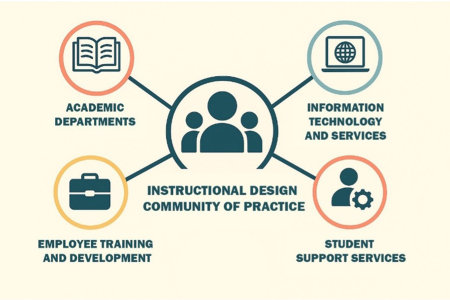Google Tools Available to FSU Community
Through Florida State University’s partnership with Google for Education, FSU faculty, students, and staff have secure access to Google’s most popular tools.
- Easily collaborate on Google Docs, Sheets, and Slides.
- Keep the files you use for work or teaching separate from your personal files.
- Use powerful generative AI tools like Gemini and NotebookLM to streamline day-to-day tasks, enhance research, or equip students for the future workplace.
Most importantly, by using your new Google for Education account, you’ll take advantage of advanced privacy protections that prioritize the safety of your personal and intellectual data, FERPA-protected student information, and university data and intellectual property.

What’s included?
As part of FSU’s agreement with Google, you have secure access to Docs, Sheets, Slides, Forms, Drive, Gemini, NotebookLM, and more. Note that Gmail and Calendar are not included. Microsoft Outlook remains the university’s standard application for FSU email and calendars.
For an overview of the available tools as well as a closer look at the AI-powered research tool NotebookLM, see the articles below. Share the NotebookLM student guide with your students to help them enhance their learning while maintaining academic integrity.
- Google for Education: Available Tools
- Introduction to Google’s NotebookLM
- NotebookLM for Instructors: Enhancing Course Instruction
- NotebookLM for Students: A Guide to Ethical and Effective Use
Does Google for Education replace Microsoft365?
Google for Education is offered in addition to the university’s existing Microsoft365 applications, not as a replacement. You do not need to migrate files from Microsoft applications into Google for Education.
Do I have to use FSU’s Google for Education Account?
If you don’t use Google tools, you are under no obligation to use your FSU Google for Education account. However, if you use Google tools as part of your work for FSU, you must use the Google tools provided under the university license. This not only protects your private data and intellectual property but also protects student data and university intellectual property, helping you avoid unintended violations of data privacy laws such as FERPA, HIPAA, and GDPR.
What if I already have a Google account associated with my @fsu.edu email?
As long as your existing personal account with Google is not associated with an FSU email address, you can immediately start using your new FSU Google for Education account by logging in with your @fsu.edu email. If you are part of a small group of FSU Google users who have an existing personal Google account that was already associated with their FSU email address, follow instructions in the email that Information Technology Services sent you about transferring your account.
How do I get started?
Visit the FSU Google for Education webpage to learn more, including how to access your new FSU Google for Education account using your @fsu.edu email. Contact the ITS Service Desk at 850-644-4357 or its.fsu.edu/help for additional support.