Looking to make your course content more accessible? Improving the usability of course materials doesn’t have to be overwhelming. With small, incremental changes, you can address inaccessible content and meet federal accessibility standards. Easy Fix is a recurring informational campaign designed to equip instructors with simple, actional steps — helping put course accessibility within reach.
Making Content Accessible
Accessible Content Benefits Everyone
Alternative formats aren't limited to a select few. Students with undiagnosed disabilities, ESL learners, students prone to eye strain, and those who prefer having multiple ways to review course content all benefit when course materials are offered in a variety of formats.
Flexibility
Students can use downtime (like their commute to class) for listening to and reviewing course materials.
Learn More
Portability
Mobile-friendly content helps students access content from any location, without the need for computer or internet.
Learn More
Adaptability
Auditory learners and students with a first language other than English can listen to text, not just read it.
Learn More
PowerPoint Accessibility
Do you use PowerPoint slides in your course? By mastering a few, simple steps — such as using PowerPoint's built-in layouts, adding slide titles, and arranging content in logical reading order — you'll address some of the most common obstacles students encounter when accessing content in a PowerPoint presentation.
Checking Slides for Accessibility
Before addressing the accessibility of your slides, learn how to identify inaccessible slide content with two, easy-to-use tools.

Using Built-in Layouts
Learn how to build your presentations with a logical heading structure and reading order by using PowerPoint's built-in layouts.
Adding Slide Titles
Learn how to add visible and hidden slide titles so students using assistive technologies can navigate and follow the flow of content effectively.
Arranging Slide Content
Make sure all students can access content in a coherent and meaningful way by learning how to arrange content in logical reading order.
Additional Tips to Improve Course Accessibility
Fix Inaccessible Content with Built-in Canvas Tools
Discover two helpful tools for getting started with course accessibility.
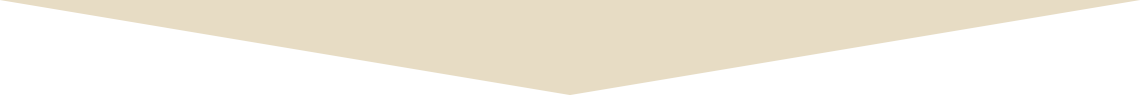
Clean Up Your Ally Score with TidyUP
Learn how to quickly identify and remove inaccessible files from your Canvas course site.
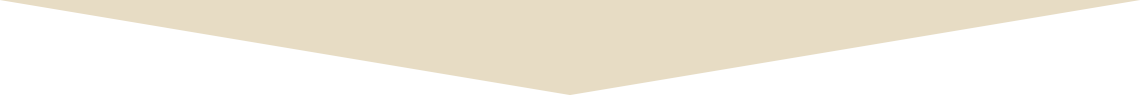
Kaltura Makes "Kaptioning" Easy
Use Kaltura for all your course videos, so you can easily generate and edit captions.
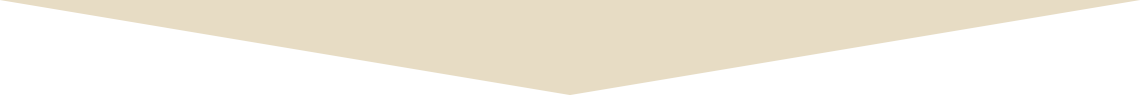
How to Add Image Descriptions
Address a common course accessibility issue that's also one of the easiest to fix.
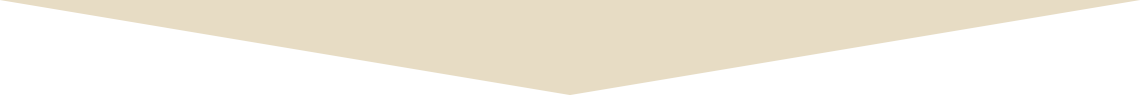
How to Fix Contrast Issues
Learn how to improve color contrast in documents, images, and Canvas pages.
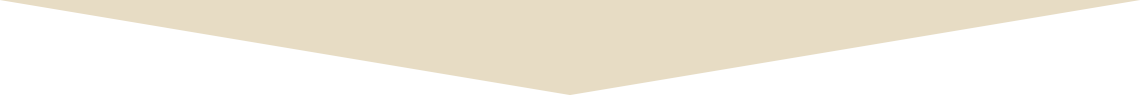
How to Add a Missing Title
Help students easily navigate documents by creating descriptive document titles.
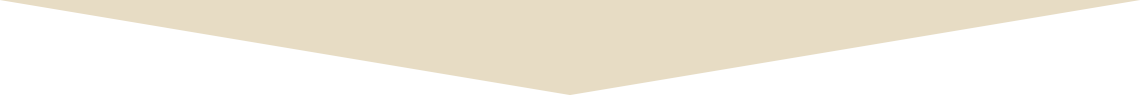
How to Add Headings in Documents
Get best practices for the use of heading styles so students can navigate content effectively.
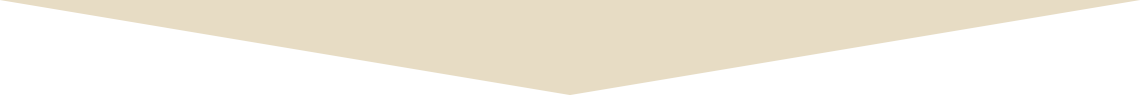
The Scary Truth About Scanned PDFs
Learn why to avoid scanned PDFs and how to find alternative solutions.
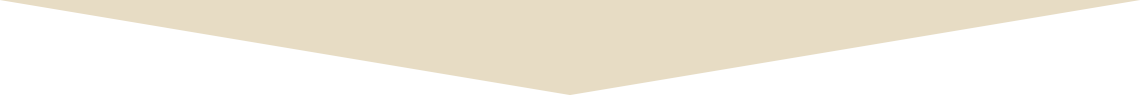
"Saving" Versus "Printing" to PDF
Discover why "Print to" is an inaccessible way to convert Microsoft files to PDF.
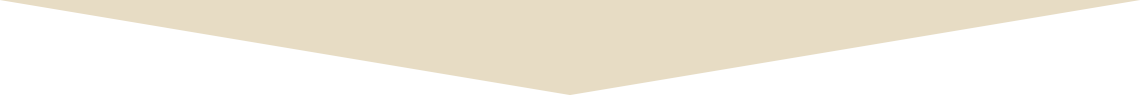
How to Convert a Microsoft Word File to PDF
Learn how to avoid accessibility issues when saving a Word document to PDF.
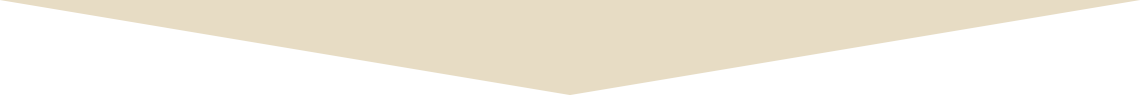
Benefits of Accessible Course Content
In many cases, improving the accessibility of course content benefits all students, including those without a disability. Accessibility is often closely connected to the quality and usability of the course materials. The following information is reprinted from Ally’s Instructor FAQs webpage.
Properly Scanned Documents
Having a proper digital copy of a document instead of a scan makes the document more usable for all students. It might make the document easier to read, especially for low-quality scans, and it also allows students to search through the document and find specific content, copy and paste sections of the document, and so on.
Alternative Formats
The Semantic HTML alternative format is fully responsive and mobile-friendly and makes it easier for all students to consume to content on their mobile device. The ePub alternative format makes it easy to change the visual display of a document and allows for annotations and highlighting to be added. The audio alternative format can be used during a commute, on a run, etc. The translated version alternative format can help second language students.
Captioned Video
Having a video with captioning or a transcript will make the video more usable for all students. It allows the student to search through the video and find specific parts, the video can still be watched in high-noise environment (for example, commuting), and so on.
Image Descriptions
Having an image with a quality description can make the image more usable for all students. It can help clarify the content of the image and how it connects to the surrounding context, make the image searchable, and so on.
Document Headings
Providing a good heading structure for a long document makes the document more usable for all students. It provides additional structure, which makes it easier to work through and process the content. It also allows for a table of contents to be generated, which can improve the navigability of the document.



