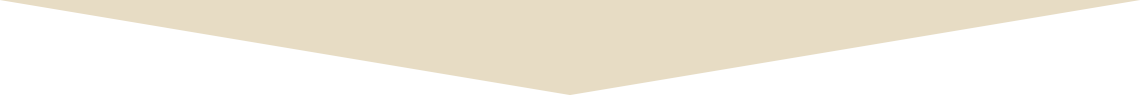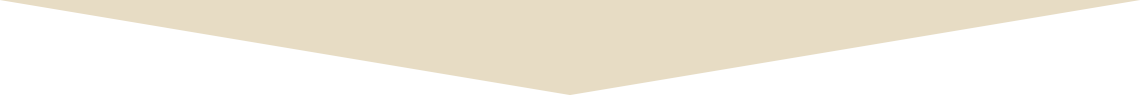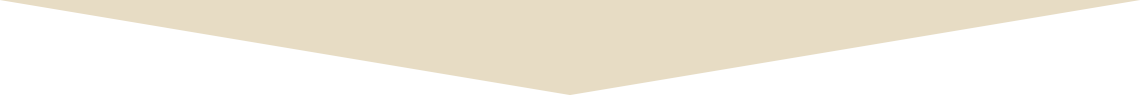Regardless of how you deliver your course, online or in-person, the Canvas learning management system (LMS) enables instructors to create lessons and assignments, assess learning, and facilitate communication with their students.
- Uploading materials to Canvas helps provide alternative ways for learners to interact with course content.
- It provides a layer of security for copyrighted content and confidential information like student grades.
- It also provides easy access to course content in a single location that serves as a central hub for the thousands of FSU students who log in every day.
New to Canvas?
CANVAS INSTRUCTOR/STAFF ORIENTATION
Enroll in our basic training course. This self-paced Canvas course includes information on navigating Canvas, setting up profile and notification settings, adding course content, and accessing the FSU Canvas Support Center for helpful resources.
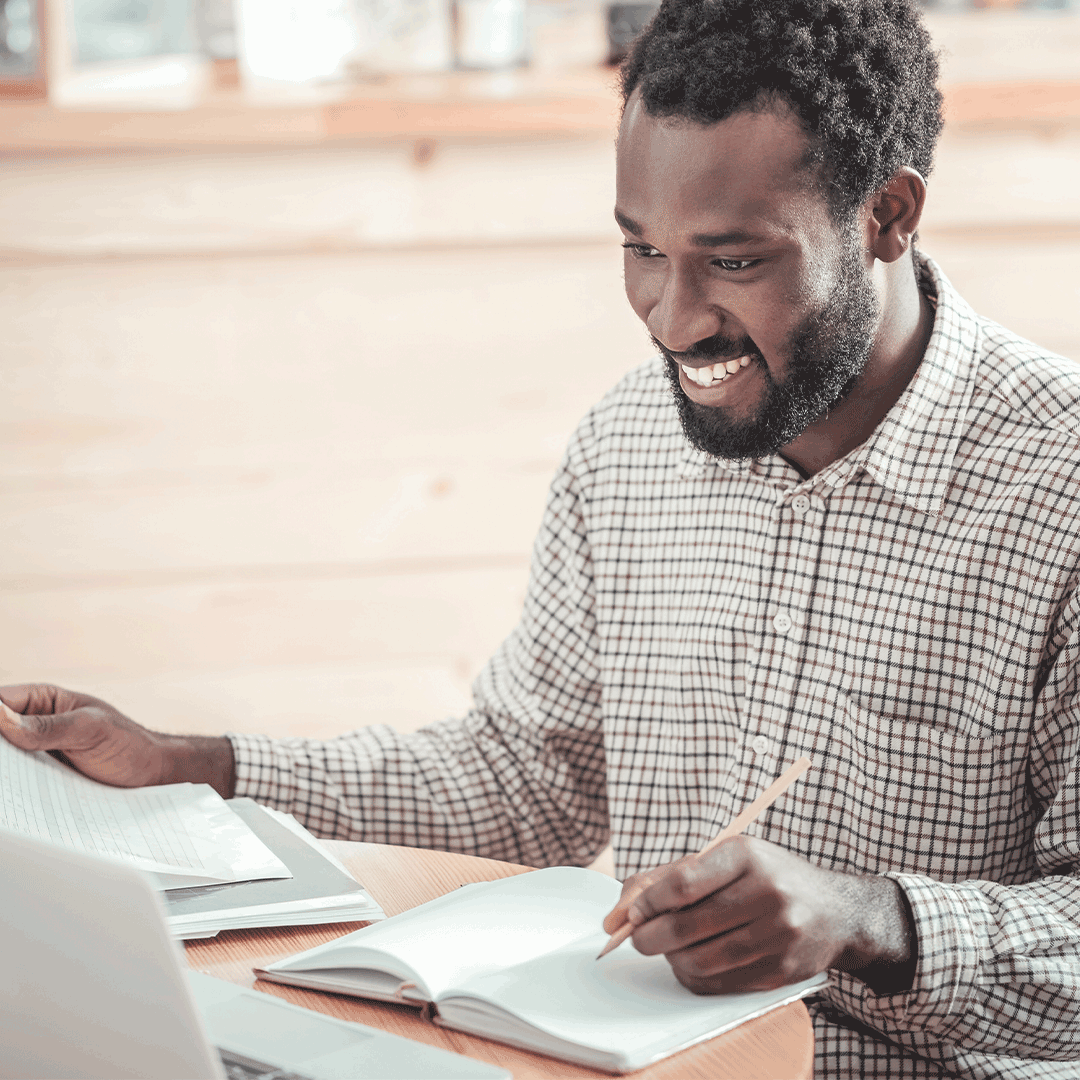
Designing a Course?
FSU QUALITY ONLINE COURSE DESIGN
In this self-paced course, you’ll learn strategies for developing and delivering quality online instruction using the Canvas LMS. You’ll also get access to live and recorded webinars that can help you incorporate elements of quality design in your Canvas course.

Canvas Support
Need help with Canvas or a related academic technology? The ODL technical support team is dedicated to helping FSU faculty, staff, and students with their online teaching and learning needs. Contact us any time you have a question, a problem, or feedback. We are here to help you have the smoothest experience possible!
call or email
Our technical support specialists are available by phone Monday to Friday from 8 am to 5 pm by calling 850-644-8004. You can also create a new support ticket, and we will contact you.
search articles
Have a question about Canvas or its related academic technologies? We’ve probably answered it in our FSU Canvas Support Center. Search hundreds of articles written by our technical support team.
meet one-on-one
Whether you need assistance with Canvas or simply prefer working one-on-one, we’re here to assist. Schedule an individualized consultation with an instructional technologist.
Canvas & Content Delivery Basics
Whether you're new to Canvas or have some experience, we've assembled resources to help you organize and deliver course content in the Canvas learning management system.