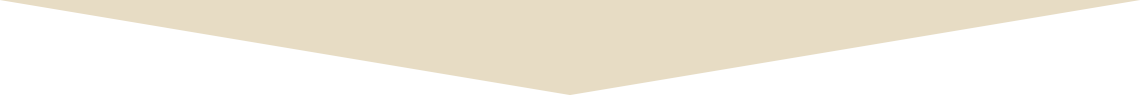At FSU, we're committed to a quality learning experience for all students. When course content is accessible, everyone benefits, not just those with disabilities. With Ally, you've got a tool that simplifies the process of converting course materials into formats all students can access. Ally works in Canvas to improve the accessibility of your course and helps ensure content meets federal accessibility requirements.
What does Ally do?
- Scans pages, documents, images, and more
- Scores content for accessibility and makes automated corrections where possible
- Provides easy-to-follow options for addressing inaccessible files
- Automatically generates alternative formats for student to access
Below you'll find links to several resources designed to help you integrate Ally into your course design process. In addition to these, be sure to request an individual or group consultation with one of our Ally experts. You'll get hands-on tips for using Ally and making your course materials more accessible.
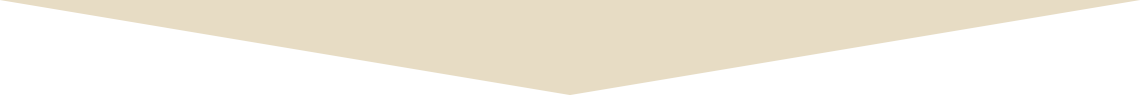
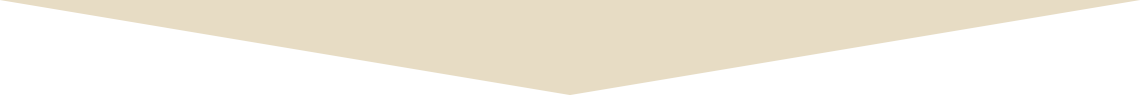
Course Report
Learn how to use Ally's course report to evaluate the accessibility of your course.
Read more